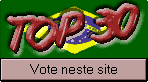Olá galera estou aqui pra mais uma tuto de como criar um habbo hotel v54 100% esplicado !!
Vamos ao tutorial :
Downloads:
Primus cms editada: 4shared.com /account/file/zAapwzMq/Primus_CMS.html
Mysql-connector-net 6.2.3 mediafire.com mlnfwmnyhzy
CrassiEmulador R54+DB: 4shared.com /file/HqAI5dx5/CrassiEmulador_R54__...
Vertrigo: http://www.baixaki.com.br/download/vertrigoserv.htm
Net Framework 4 http://download.microsoft.com/download/1/B/E/1BE39E79-7E39-46A3-96FF-047F95396215/dotNetFx40_Full_setup.exe
1- Depois de baixar tudo instale o mysql e o net framework e extraia a primus cms e o crassi emu para meus documentos,abra o vertrigo vá em www folder e vá em meus documentos abra a pasta primus cms copie todos os arquivos que há nela e cole em www folder
2-Depois vá em http://127.0.0.1/phpmyadmin/ com login: root e senha: vertrigo, e crie um banco de dados com qualquer nome ex:testedb
3-Vá na aba importar e em escolher arquivo,meus documentos e procure por a pasta do Crassi emu que você extraiu para meus documentos clique no arquivo db crassi emu e em abrir.
4-Clique em executar e espere carregar,só clique uma vez.
5-Depois que aparecer Importação finalizada com sucesso, 134 consultas executadas,feche a página.
6-Vá na casinha em privilégios.
7-Onde tem usuário root clique no lápis, vá para baixo e na 3ª tabela onde tem coloque uma senha ex:teste e vá em executar
8-Agora vamos configurar a cms e o emu.
9-Vá em www folder,abra a pasta inc,procura o arquivo in.config abra ele com o bloco de notas e configure assim:
<?php
/*=======================================================================
| UberCMS - Advanced Website and Content Management System for uberEmu
| #######################################################################
| Copyright (c) 2010, Roy 'Meth0d'
| http://www.meth0d.org
| #######################################################################
| This program is free software: you can redistribute it and/or modify
| it under the terms of the GNU General Public License as published by
| the Free Software Foundation, either version 3 of the License, or
| (at your option) any later version.
| #######################################################################
| This program is distributed in the hope that it will be useful,
| but WITHOUT ANY WARRANTY; without even the implied warranty of
| MERCHANTABILITY or FITNESS FOR A PARTICULAR PURPOSE. See the
| GNU General Public License for more details.
\======================================================================*/
$config['Site']['www'] = "http://seu ip ou do hamachi/";
$config['Site']['hash_secret'] = "xCg532%@%gdvf^5DGaa6&*rFTfg^FD4\$OIFThrR_gh(ugf*/";
$config['MySQL']['hostname'] = "localhost";
$config['MySQL']['username'] = "root";
$config['MySQL']['password'] = "SENHA que eu pedi para você colococar no phpmyadmin";
$config['MySQL']['database'] = "Nome da DB no caso testedb";
$config['MUS']['enabled'] = false;
$config['MUS']['ip'] = "SEU IP ou do hamachi";
$config['MUS']['port'] = 30000;
?>
10-Perto de inc.config procure por class.db.mysql e configure assim:(leia onde tem que colocar sua senha e o nome de sua db)
<?php
/*=======================================================================
| UberCMS - Advanced Website and Content Management System for uberEmu
| #######################################################################
| Copyright (c) 2010, Roy 'Meth0d'
| http://www.meth0d.org
| #######################################################################
| This program is free software: you can redistribute it and/or modify
| it under the terms of the GNU General Public License as published by
| the Free Software Foundation, either version 3 of the License, or
| (at your option) any later version.
| #######################################################################
| This program is distributed in the hope that it will be useful,
| but WITHOUT ANY WARRANTY; without even the implied warranty of
| MERCHANTABILITY or FITNESS FOR A PARTICULAR PURPOSE. See the
| GNU General Public License for more details.
\======================================================================*/
class MySQL
{
private $connected = false;
private $hostname = "localhost";
private $username = "root";
private $password = "Senha que pedi para vc colocar no phpmyadmin";
private $database = "NOME DA DB no caso testedb";
private $link;
public function MySQL($host, $user, $pass, $db)
{
$this->connected = false;
$this->hostname = $host;
$this->username = $user;
$this->password = $pass;
$this->database = $db;
}
public function IsConnected()
{
if ($this->connected)
{
return true;
}
return false;
}
public function Connect()
{
$this->link = mysql_connect($this->hostname, $this->username, $this->password) or $this->error(mysql_error());
mysql_select_db($this->database, $this->link) or $this->error(mysql_error());
$this->connected = true;
}
public function Disconnect()
{
if($this->connected)
{
@mysql_close($this->link) or $this->error("could not close conn");
$this->connected = false;
}
}
public function DoQuery($query)
{
$resultset = @mysql_query($query, $this->link) or $this->error(mysql_error());
return $resultset;
}
public function Evaluate($resultset)
{
return @mysql_result($resultset, 0);
}
public function Error($errorString)
{
global $core;
$core->systemError('Database Error', $errorString);
}
public function __destruct()
{
$this->disconnect();
}
}
?>
11-Na pasta inc clique na pasta tpl procure por page-client e procure por seu ip e coloque seu ip ou do hamachi;
<body id="client" class="flashclient">
<script type="text/javascript">
var habboDefaultClientPopupUrl = "%www%/client";
</script>
<script type="text/javascript">
FlashExternalInterface.loginLogEnabled = true;
FlashExternalInterface.logLoginStep("web.view.start");
if (top == self) {
FlashHabboClient.cacheCheck();
}
var flashvars = {
"client.allow.cross.domain" : "1",
"client.notify.cross.domain" : "0",
"connection.info.host" : "SEU IP ou do hamachi",
"connection.info.port" : "30000",
"site.url" : "%www%",
"url.prefix" : "%www%",
"client.reload.url" : "%www%/account/reauthenticate?page=/flash_client",
"client.fatal.error.url" : "%www%/flash_client_error",
"client.connection.failed.url" : "%www%/client_connection_failed",
"external.hash" : "",
"external.variables.txt" : "%www%/gamedata/external?id=external_variables",
"external.texts.txt" : "%www%/gamedata/external?id=external_flash_texts",
"use.sso.ticket" : "1",
<?php
if ($forwardType > 0)
{
echo ' "forward.type" : "' . $forwardType . '",' . LB;
echo ' "forward.id" : "' . $forwardId . '",' . LB;
}
?>
"sso.ticket" : "%sso_ticket%",
"processlog.enabled" : "0",
"account_id" : "0",
"client.starting" : "Por Favor Aguarde. o sky Hotel está sendo Carregado...",
"flash.client.url" : "%flash_client_url%",
"user.hash" : "",
"facebook.user" : "0",
"has.identity" : "0",
"flash.client.origin" : "popup"
};
var params = {
"base" : "%flash_base%",
"allowScriptAccess" : "always",
"menu" : "false"
};
if (!(HabbletLoader.needsFlashKbWorkaround())) {
params["wmode"] = "opaque";
}
var clientUrl = "%flash_base%Habbo10.swf";
try {
if (swfobject.getFlashPlayerVersion().major <= 9) {
clientUrl = "%flash_base%Habbo.swf";
}
} catch(e) {}
swfobject.embedSWF(clientUrl, "flash-container", "100%", "100%", "9.0.115", "http://images.habbo.com/habboweb/%web_build%/web-gallery/flash/expressInstall.swf", flashvars, params);
<div id="client-ui" >
<div id="flash-wrapper">
<div id="flash-container">
<div id="content" style="width: 400px; margin: 20px auto 0 auto; display: none">
<div class="cbb clearfix">
<h2 class="title">Please install Adobe Flash Player.</h2>
<div class="box-content">
<p>You can install and download Adobe Flash Player here: <a href="http://get.adobe.com/flashplayer/">Install flash player</a>. More instructions for installation can be found here: <a href="http://www.adobe.com/products/flashplayer/productinfo/instructions/">More information</a></p>
<p><a href="http://www.adobe.com/go/getflashplayer"><img src="http://images.habbo.com/habboweb/45_0061af58e257a7c6b931c91f771b4483/2/web-gallery/v2/images/client/get_flash_player.gif" alt="Get Adobe Flash player" /></a></p>
</div>
</div>
</div>
<script type="text/javascript">
$('content').show();
</script>
<noscript>
<div style="width: 400px; margin: 20px auto 0 auto; text-align: center">
<p>If you are not automatically redirected, please <a href="/client/nojs">click here</a></p>
</div>
</noscript>
</div>
</div>
<div id="content" class="client-content"></div>
</div>
<div style="display: none">
<div id="habboCountUpdateTarget">
%hotel_status%
</div>
<script language="JavaScript" type="text/javascript">
setTimeout(function() {
HabboCounter.init(600);
}, 20000);
</script>
</div>
<script type="text/javascript">
RightClick.init("flash-wrapper", "flash-container");
</script>
</body>
</html>
12-Vamos configurar o Crassiemu vá em meus documentos na pasta do crassiemu em debug em config e configure assim:
## Arquivo de configuração do SixEmulator 99.244.155.103
## Configuração MySQL
db.hostname=localhost
db.port=3306
db.username=root
db.password=sua senha do phpmyadmin
db.name=sua db
## MySQL pooling setup (controla a quantidade de ligações)
db.pool.minsize=5
db.pool.maxsize=3000
## Game TCP/IP Configuration
game.tcp.bindip=seu ip ou do hamachi
game.tcp.port=30000
game.tcp.conlimit=9000
## MUS TCP/IP Configuration
mus.tcp.bindip=seu ip ou do hamachi
mus.tcp.port=30001
mus.tcp.allowedaddr=127.0.0.1
## Client configuration
client.ping.enabled=0
client.ping.interval=3000
13-Pronto seu hotel está pronto,para deixar on é so ir na pasta do crassiemu debug e abra o CrassiEmulador que tem a imagem de vip e so ir em http://seuip ou do hamachi.
Vamos ao tutorial :
Downloads:
Primus cms editada: 4shared.com /account/file/zAapwzMq/Primus_CMS.html
Mysql-connector-net 6.2.3 mediafire.com mlnfwmnyhzy
CrassiEmulador R54+DB: 4shared.com /file/HqAI5dx5/CrassiEmulador_R54__...
Vertrigo: http://www.baixaki.com.br/download/vertrigoserv.htm
Net Framework 4 http://download.microsoft.com/download/1/B/E/1BE39E79-7E39-46A3-96FF-047F95396215/dotNetFx40_Full_setup.exe
1- Depois de baixar tudo instale o mysql e o net framework e extraia a primus cms e o crassi emu para meus documentos,abra o vertrigo vá em www folder e vá em meus documentos abra a pasta primus cms copie todos os arquivos que há nela e cole em www folder
2-Depois vá em http://127.0.0.1/phpmyadmin/ com login: root e senha: vertrigo, e crie um banco de dados com qualquer nome ex:testedb
3-Vá na aba importar e em escolher arquivo,meus documentos e procure por a pasta do Crassi emu que você extraiu para meus documentos clique no arquivo db crassi emu e em abrir.
4-Clique em executar e espere carregar,só clique uma vez.
5-Depois que aparecer Importação finalizada com sucesso, 134 consultas executadas,feche a página.
6-Vá na casinha em privilégios.
7-Onde tem usuário root clique no lápis, vá para baixo e na 3ª tabela onde tem coloque uma senha ex:teste e vá em executar
8-Agora vamos configurar a cms e o emu.
9-Vá em www folder,abra a pasta inc,procura o arquivo in.config abra ele com o bloco de notas e configure assim:
<?php
/*=======================================================================
| UberCMS - Advanced Website and Content Management System for uberEmu
| #######################################################################
| Copyright (c) 2010, Roy 'Meth0d'
| http://www.meth0d.org
| #######################################################################
| This program is free software: you can redistribute it and/or modify
| it under the terms of the GNU General Public License as published by
| the Free Software Foundation, either version 3 of the License, or
| (at your option) any later version.
| #######################################################################
| This program is distributed in the hope that it will be useful,
| but WITHOUT ANY WARRANTY; without even the implied warranty of
| MERCHANTABILITY or FITNESS FOR A PARTICULAR PURPOSE. See the
| GNU General Public License for more details.
\======================================================================*/
$config['Site']['www'] = "http://seu ip ou do hamachi/";
$config['Site']['hash_secret'] = "xCg532%@%gdvf^5DGaa6&*rFTfg^FD4\$OIFThrR_gh(ugf*/";
$config['MySQL']['hostname'] = "localhost";
$config['MySQL']['username'] = "root";
$config['MySQL']['password'] = "SENHA que eu pedi para você colococar no phpmyadmin";
$config['MySQL']['database'] = "Nome da DB no caso testedb";
$config['MUS']['enabled'] = false;
$config['MUS']['ip'] = "SEU IP ou do hamachi";
$config['MUS']['port'] = 30000;
?>
10-Perto de inc.config procure por class.db.mysql e configure assim:(leia onde tem que colocar sua senha e o nome de sua db)
<?php
/*=======================================================================
| UberCMS - Advanced Website and Content Management System for uberEmu
| #######################################################################
| Copyright (c) 2010, Roy 'Meth0d'
| http://www.meth0d.org
| #######################################################################
| This program is free software: you can redistribute it and/or modify
| it under the terms of the GNU General Public License as published by
| the Free Software Foundation, either version 3 of the License, or
| (at your option) any later version.
| #######################################################################
| This program is distributed in the hope that it will be useful,
| but WITHOUT ANY WARRANTY; without even the implied warranty of
| MERCHANTABILITY or FITNESS FOR A PARTICULAR PURPOSE. See the
| GNU General Public License for more details.
\======================================================================*/
class MySQL
{
private $connected = false;
private $hostname = "localhost";
private $username = "root";
private $password = "Senha que pedi para vc colocar no phpmyadmin";
private $database = "NOME DA DB no caso testedb";
private $link;
public function MySQL($host, $user, $pass, $db)
{
$this->connected = false;
$this->hostname = $host;
$this->username = $user;
$this->password = $pass;
$this->database = $db;
}
public function IsConnected()
{
if ($this->connected)
{
return true;
}
return false;
}
public function Connect()
{
$this->link = mysql_connect($this->hostname, $this->username, $this->password) or $this->error(mysql_error());
mysql_select_db($this->database, $this->link) or $this->error(mysql_error());
$this->connected = true;
}
public function Disconnect()
{
if($this->connected)
{
@mysql_close($this->link) or $this->error("could not close conn");
$this->connected = false;
}
}
public function DoQuery($query)
{
$resultset = @mysql_query($query, $this->link) or $this->error(mysql_error());
return $resultset;
}
public function Evaluate($resultset)
{
return @mysql_result($resultset, 0);
}
public function Error($errorString)
{
global $core;
$core->systemError('Database Error', $errorString);
}
public function __destruct()
{
$this->disconnect();
}
}
?>
11-Na pasta inc clique na pasta tpl procure por page-client e procure por seu ip e coloque seu ip ou do hamachi;
<body id="client" class="flashclient">
<script type="text/javascript">
var habboDefaultClientPopupUrl = "%www%/client";
</script>
<script type="text/javascript">
FlashExternalInterface.loginLogEnabled = true;
FlashExternalInterface.logLoginStep("web.view.start");
if (top == self) {
FlashHabboClient.cacheCheck();
}
var flashvars = {
"client.allow.cross.domain" : "1",
"client.notify.cross.domain" : "0",
"connection.info.host" : "SEU IP ou do hamachi",
"connection.info.port" : "30000",
"site.url" : "%www%",
"url.prefix" : "%www%",
"client.reload.url" : "%www%/account/reauthenticate?page=/flash_client",
"client.fatal.error.url" : "%www%/flash_client_error",
"client.connection.failed.url" : "%www%/client_connection_failed",
"external.hash" : "",
"external.variables.txt" : "%www%/gamedata/external?id=external_variables",
"external.texts.txt" : "%www%/gamedata/external?id=external_flash_texts",
"use.sso.ticket" : "1",
<?php
if ($forwardType > 0)
{
echo ' "forward.type" : "' . $forwardType . '",' . LB;
echo ' "forward.id" : "' . $forwardId . '",' . LB;
}
?>
"sso.ticket" : "%sso_ticket%",
"processlog.enabled" : "0",
"account_id" : "0",
"client.starting" : "Por Favor Aguarde. o sky Hotel está sendo Carregado...",
"flash.client.url" : "%flash_client_url%",
"user.hash" : "",
"facebook.user" : "0",
"has.identity" : "0",
"flash.client.origin" : "popup"
};
var params = {
"base" : "%flash_base%",
"allowScriptAccess" : "always",
"menu" : "false"
};
if (!(HabbletLoader.needsFlashKbWorkaround())) {
params["wmode"] = "opaque";
}
var clientUrl = "%flash_base%Habbo10.swf";
try {
if (swfobject.getFlashPlayerVersion().major <= 9) {
clientUrl = "%flash_base%Habbo.swf";
}
} catch(e) {}
swfobject.embedSWF(clientUrl, "flash-container", "100%", "100%", "9.0.115", "http://images.habbo.com/habboweb/%web_build%/web-gallery/flash/expressInstall.swf", flashvars, params);
<div id="client-ui" >
<div id="flash-wrapper">
<div id="flash-container">
<div id="content" style="width: 400px; margin: 20px auto 0 auto; display: none">
<div class="cbb clearfix">
<h2 class="title">Please install Adobe Flash Player.</h2>
<div class="box-content">
<p>You can install and download Adobe Flash Player here: <a href="http://get.adobe.com/flashplayer/">Install flash player</a>. More instructions for installation can be found here: <a href="http://www.adobe.com/products/flashplayer/productinfo/instructions/">More information</a></p>
<p><a href="http://www.adobe.com/go/getflashplayer"><img src="http://images.habbo.com/habboweb/45_0061af58e257a7c6b931c91f771b4483/2/web-gallery/v2/images/client/get_flash_player.gif" alt="Get Adobe Flash player" /></a></p>
</div>
</div>
</div>
<script type="text/javascript">
$('content').show();
</script>
<noscript>
<div style="width: 400px; margin: 20px auto 0 auto; text-align: center">
<p>If you are not automatically redirected, please <a href="/client/nojs">click here</a></p>
</div>
</noscript>
</div>
</div>
<div id="content" class="client-content"></div>
</div>
<div style="display: none">
<div id="habboCountUpdateTarget">
%hotel_status%
</div>
<script language="JavaScript" type="text/javascript">
setTimeout(function() {
HabboCounter.init(600);
}, 20000);
</script>
</div>
<script type="text/javascript">
RightClick.init("flash-wrapper", "flash-container");
</script>
</body>
</html>
12-Vamos configurar o Crassiemu vá em meus documentos na pasta do crassiemu em debug em config e configure assim:
## Arquivo de configuração do SixEmulator 99.244.155.103
## Configuração MySQL
db.hostname=localhost
db.port=3306
db.username=root
db.password=sua senha do phpmyadmin
db.name=sua db
## MySQL pooling setup (controla a quantidade de ligações)
db.pool.minsize=5
db.pool.maxsize=3000
## Game TCP/IP Configuration
game.tcp.bindip=seu ip ou do hamachi
game.tcp.port=30000
game.tcp.conlimit=9000
## MUS TCP/IP Configuration
mus.tcp.bindip=seu ip ou do hamachi
mus.tcp.port=30001
mus.tcp.allowedaddr=127.0.0.1
## Client configuration
client.ping.enabled=0
client.ping.interval=3000
13-Pronto seu hotel está pronto,para deixar on é so ir na pasta do crassiemu debug e abra o CrassiEmulador que tem a imagem de vip e so ir em http://seuip ou do hamachi.

![[tuto]como criar um habbo v54100% esplicado Empty](https://2img.net/i/empty.gif)